1. Create an Editorial block in Assets pane:
a. open the context menu of the parent folder → click New
Block → choose Editorial block → give it a name → click
Create → Publish;
b. inside the Editorial block create the Editorial Item blocks that
will represent related articles.
2. Drag-n-drop the Editorial block to the Blocks area. Publish.
a. open the context menu of the parent folder → click New
Block → choose Editorial block → give it a name → click
Create → Publish;
b. inside the Editorial block create the Editorial Item blocks that
will represent related articles.
2. Drag-n-drop the Editorial block to the Blocks area. Publish.
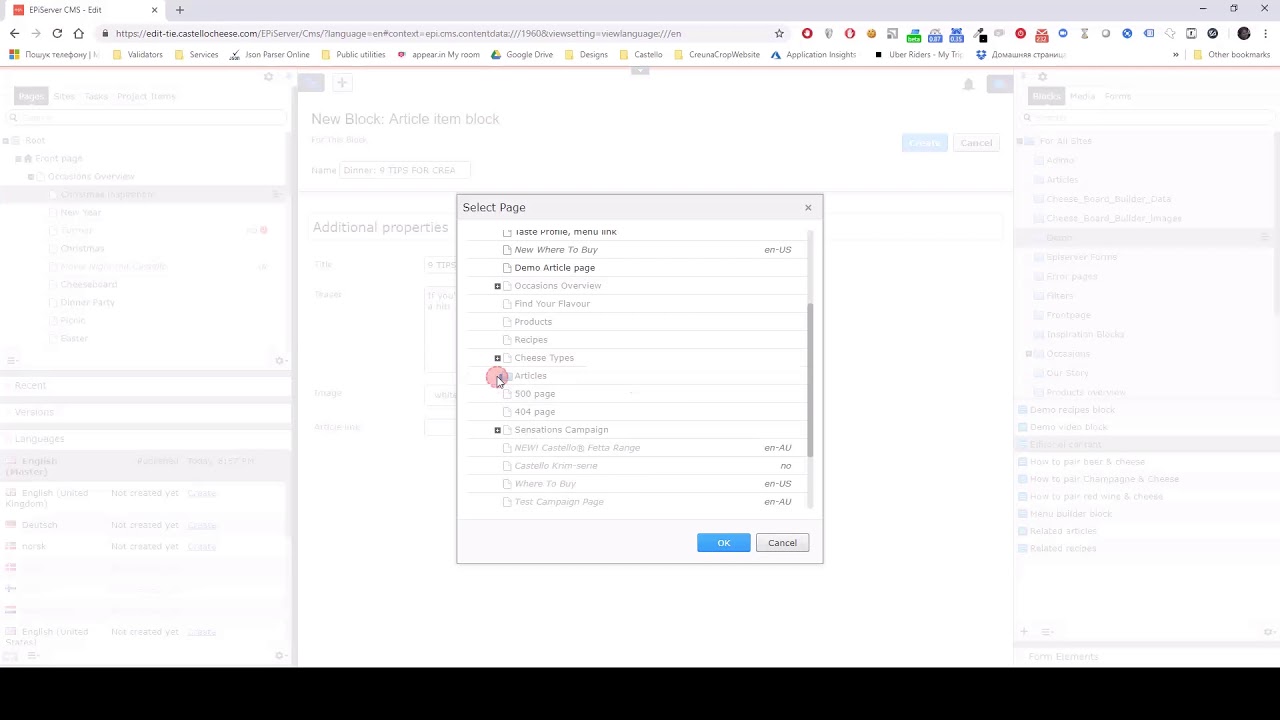
Comments
Post a Comment